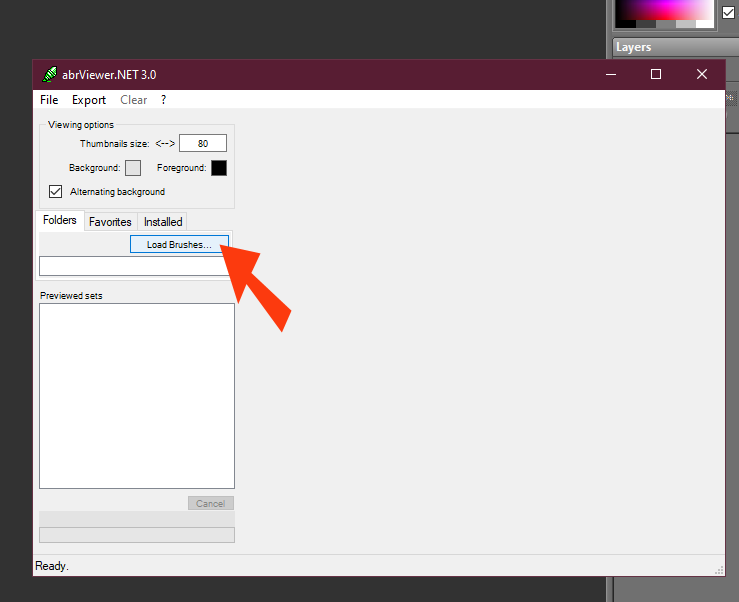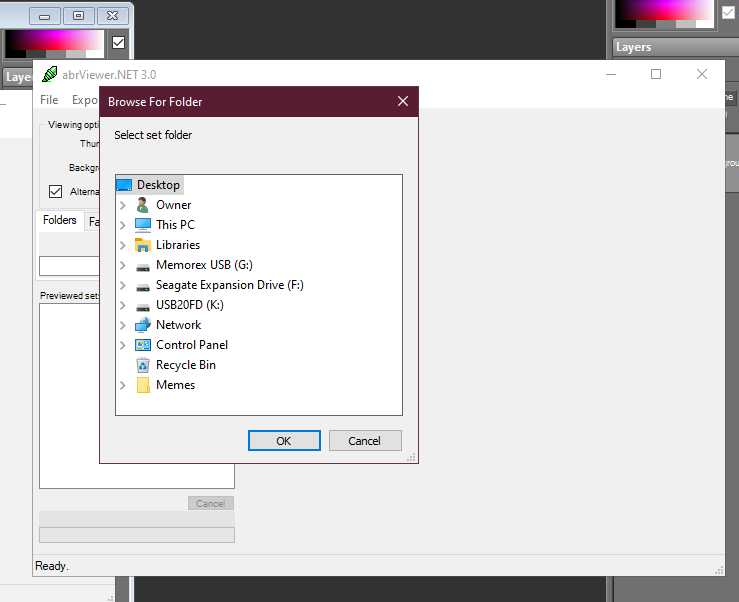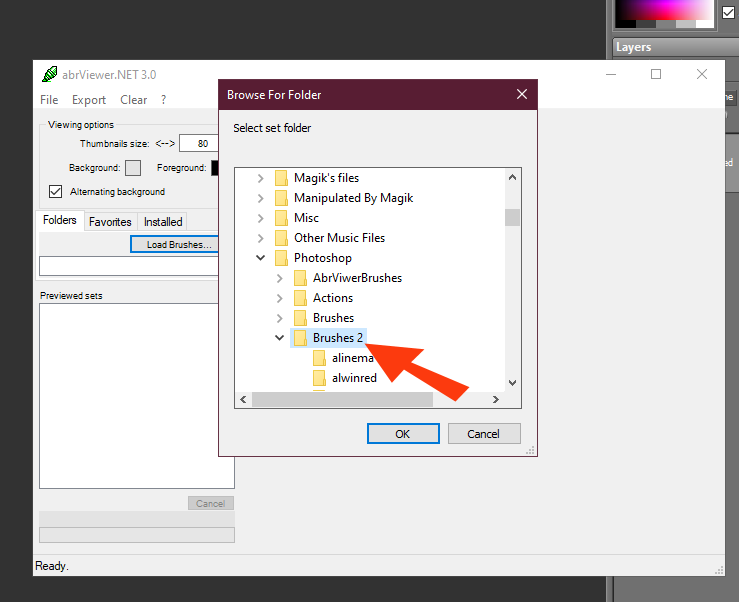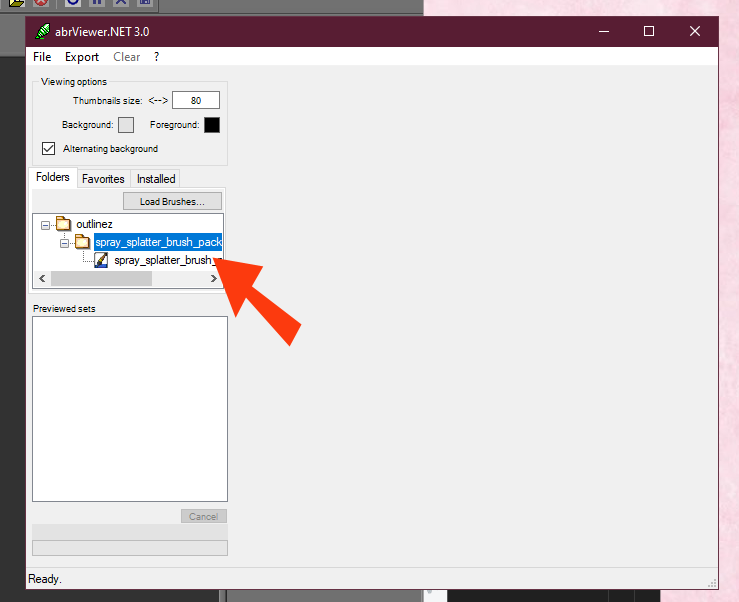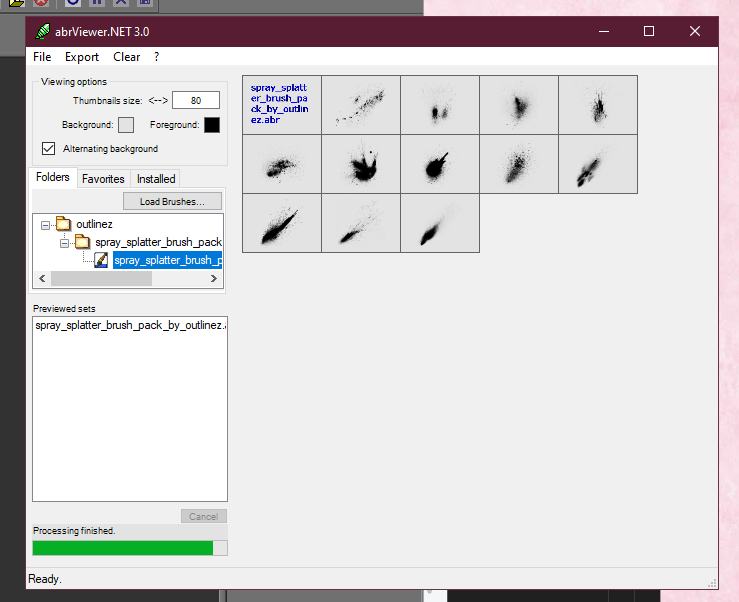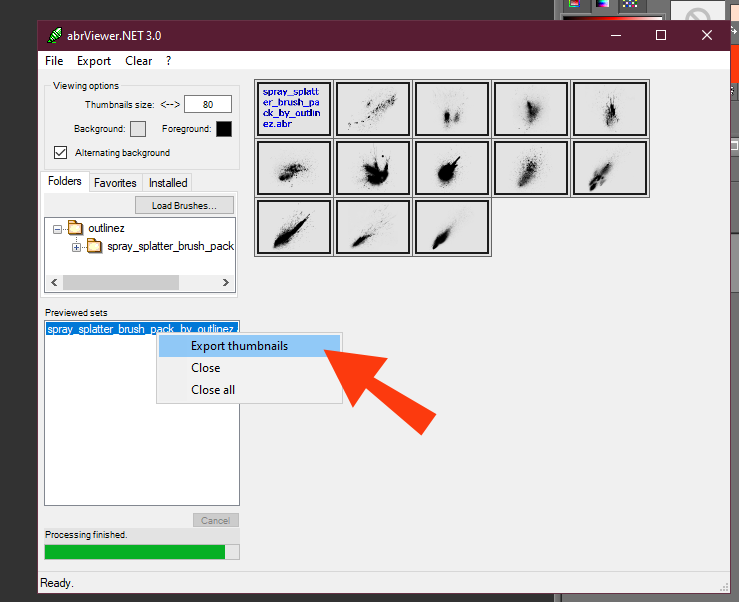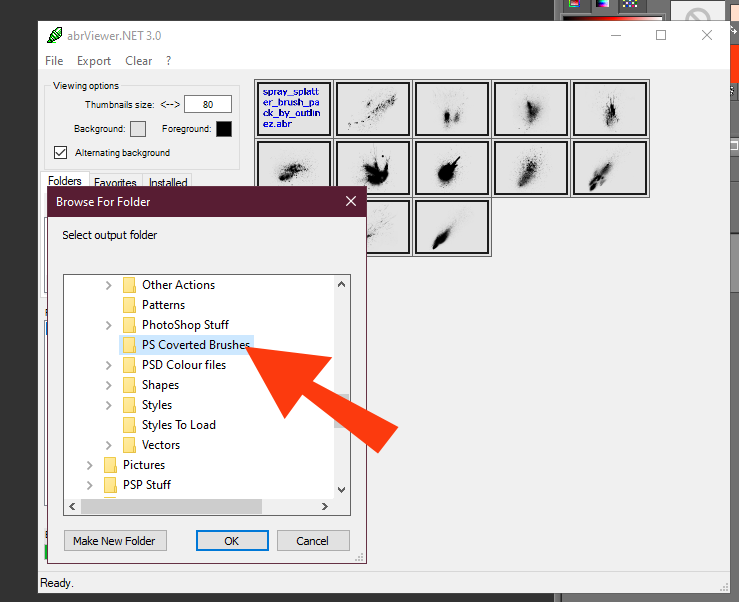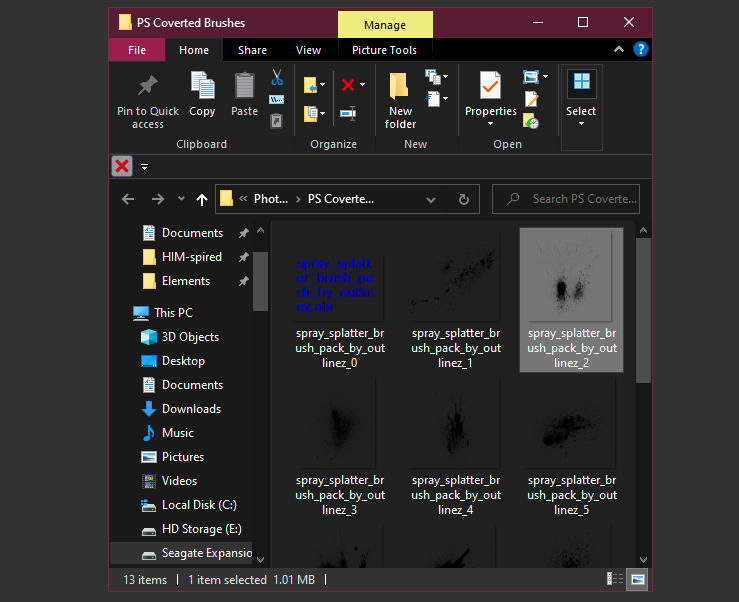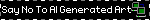A few of the tasks (challenges) I post
might require you to use Photoshop Brushes.
If you don't have PS, that can be a problem.
However, if you download & use the abrViewer,
you should be able to convert any PS brushes
you wish to use for any tags you make.
First, you'll need to download the abrViewer
here.
Now follow these step-by-step instructions.
After you've downloaded &
unzipped the program, open it up.
Then, click the 'Load Brushes' button as shown:
Next, click to where you have those PS brushes on your computer.
I usually download mine into a folder I name 'PS Brushes'
& have sub-folders by the name of the creator:
Then, once you've found your folder with the brushes,
click the brushes you wish to open & convert:
*You may have to double-click if a single click doesn't work.
They should show up in the viewer like my example:
Then, on the name of the brushes (highlighted in blue in my example),
right click like shown & select 'Export Thumbnails':
Select the folder you wish to export them to.
I have a folder that is named 'Converted Brushes',
again with sub-folders with names of the creators:
You should now have the thumbnails converted into .PNGs
& exported into your folder:
Chances are, these will be large image files.
From here, you can open whichever file(s) you want
in PSP & create brushes with them.
I hope you found this little tutorial helpful.








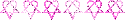


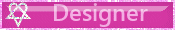

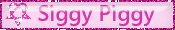
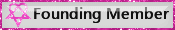
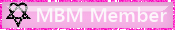

 Subject: Using The AbrViewer To Convert PS Brushes
Subject: Using The AbrViewer To Convert PS Brushes  Mon 13 Mar 2023 - 21:48
Mon 13 Mar 2023 - 21:48