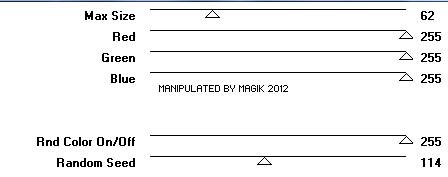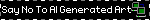Original Post Date- 6/23/12, 8:52 PM Central Standard Time
*At the time of my posting this tutorial originally,
Tasha had the kit FTU for a limited time.
She later decided to keep it FTU,
so the kit is still avail for download. -Magik 11/04/2019

This tutorial has two versions.
The one you see above & animated version at the bottom.
This tutorial is borne from my own manipulated lil' mind.
Any similarity to any other tutorial(s) is purely coincidental.
This tutorial was written for those who have a working
knowledge of PSP and was written using PSP XI,
tho' any version
should work.
Supplies Needed: Scrapkit: I'm using an awesome kit called
The Red, White & Blue from Tasha's Playground.
You can still get it here
here.
*Leave some love for this kit, please.Tube: I'm using the stunning artwork of Keith Garvey
which I had bought at PTE.
Do NOT use this artwork unless you have a license to do so
& have purchased the tube.
Masks: sparkle2-byjasforcm from the Creative Misfits sparkle pack,
here.
DBVMaskstars1 from the Creative Misfits star pack
here.
* Make sure to leave some love when snagging these fab masks.
Gradient for the name: mine
here or one of choice.
Filters: Xero- Radiance
Eye Candy 4000 Gradient Glow
If you want an animated tag, you'll also need:VM Natural Sparkle
Xenofex2- Constellation
Font: Stars and Stripes
Drop shadow used in this tutorial is 0 0 80 6, black.
Save your progress often.
Let's do this!
Open a new canvas 650 X 650 px.
Copy & paste paper4.
Apply the sparkles mask from Jascie & merge group.
Duplicate.
Change the blend mode of the duplicate to Screen.
Next, copy & paste paper10.
Mirror & flip.
Apply the DBV Maskstars1 mask.
Merge group.
Now add frame1.
Resize 70%.
With your magic wand, click inside the frame.
Selections- Modify & expand by 4. Invert.
Copy & paste paper6.
Resize 80%.
Hit delete & select none.
Add a drop shadow to your frame.
Next, add your tube.
Resize her about 90%.
Move her down a bit in the canvas.
Apply Xero- Radiance at these settings:
Then add your drop shadow.
Now we'll add some elements.
For each one I added, I sharpened & added
a drop shadow to, unless specified otherwise.
stars- 80%.
Duplicate & mirror.
laceflower- 80%
flair2- 70%
bow3- 60%.
Rotate 15 left.
Use Sharpen More & then drop shadow.
butterfly2- 50%.
Duplicate.
Resize the 2nd one another 70%.
Duplicate both these & mirror.
Drop shadow I used for mine is 6 2 50 6.
firework2- 55%.
No drop shadow.
firework3- 45%.
No drop shadow.
firework1- 30%.
Duplicate & mirror.
NO drop shadow.
(If animating, do not use.)
star1- 34%.
Duplicate & mirror.
I moved the duplicated one in closer to my tube.
I used High Pass Sharpen on both.
star2- 30%
Duplicate & mirror.
Move the duplicated one in closer to your tube.
sparkle2- 80%.
Add any other elements if you prefer.
Now, crop/ resize your tag to your own preferences.
Then, add your proper copyrights & watermarks.
For your name, set the stroke to 2.
In your foreground/ stoke palette, select my gradient
or gradient of choice. Angel- 45/ Repeats- 1
Set your background to white.
Duplicate your name.
On the top one, add a bevel:
On the bottom one, add a thin gradient glow:
Add a bit of noise- Uniform/ Monochrome/ 50%.
Then add a drop shadow.
Finally, merge visible & save as a PNG & enjoy.
If you want an animated version like this one:
follow these steps:
Add a new layer & flood fill with black.
Send to bottom in your layers palette.
Apply VM Natural Sparkle at these settings
to give a nighttime effect:
Next, go up in your layers palette &
merge the red firework down on the blue one.
Duplicate for a total of three.
Name them firework 1
firework 2
firework 3
On firework 1, add noise-
Uniform/ Monochrome/ 55%.
Then add Xenofex2- Constellation at these settings:
Close this layer for now & open up firework 2.
Add noise again, changing to 60%.
Add Constellation again,
clicking the random seed button.
Close this layer for now & open up firework 3.
Add noise again, changing to 65%.
Add Constellation again,
clicking the random seed button.
Close this layer for now.
Reopen firework 1.
Copy merged.
Paste in Animation Shop.
Go back to PSP, close this layer & open firework 2.
Copy merged & paste in A.S. after current frame.
Go back to PSP, close this layer & open firework 3.
Copy merged & paste in A.S. after current frame.
You should now have 3 frames.
Save as a gif & enjoy.
I hope you enjoyed this tutorial.
I'd love to see any of your results.
*hugz*







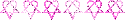


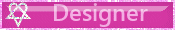

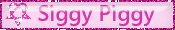
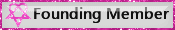
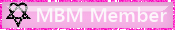

 Subject: PTU Now FTU- Independent Woman
Subject: PTU Now FTU- Independent Woman  Thu 20 May 2021 - 19:24
Thu 20 May 2021 - 19:24