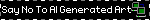Original Post Date- 4/24/13, 11:03 AM Central Standard Time
This tutorial is borne from my own manipulated lil' mind.
Any similarity to any other tutorial(s) is purely coincidental.
This tutorial was written for those who have a working
knowledge of PSP and was written using PSP X2,
tho' any version should work.
Supplies Needed: Scrapkit: I'm using an adorable FTU kit
from Tasha's Playground
named Inspired By PinUp Toons.
It's part of the Fantastically Free Blog Train
& you can find it
here.
*
Leave Tasha some love when snagging the kit.  Tube:
Tube: I'm using the always aww-dorable
artwork of Melissa Dawn.
You can find her artwork at
CDO.
Do not use this artwork unless you have a license to do so
& have purchased the tube.
Mask: of choice
Filters: Xero- Radiance
Eye Candy 4000- Gradient Glow
Font: Carpenter Script
Drop shadow: 0 0 40 4, black
Save your progress often.

Let's do this!

Open a new canvas 600 X 600 px.
Copy & paste paper6.
Apply your mask & merge group.
Paste paper5 & apply mask again.
Merge group & mirror.
Next, copy & paste frame1, resizing 80%.
With your magic wand,
click inside each of the frames.
Modify- expand by 2. Invert.
Copy & paste a paper of choice.
Hit delete & keep selected.
Add your tube or closeup to the top frame.
Use your eraser to remove the excess outside the frame.
Do the same for the bottom part of the frame.
Select none.
Use your eraser to remove any excess
that overlaps into the opposite frames.
Crop to canvas.
Next, use your lasso to draw a selection
around parts of the frame.
Hit delete & select none.
On the top tube,
add Xero-Radiance at these settings:
Then add a drop shadow to both the tubes & frame.
Now we'll add some elements.
For each one I added, I added a drop shadow to,
unless specified otherwise.
yarn- 80%.
Place this on the lower right of the frame.
both milk bottles- resize both 55%.
Place them on the left of the frame.
food dish- 60%.
Place to the left of the milk bottles.
dead fish- 50%.
Rotate 15 right.
Place on the food dish.
mouse- 45%.
Rotate 25 right.
Sharpen.
Place by the food dish.
bow- 55%.
Place on the top right corner of the frame.
flower1- 60%.
Rotate 15 left.
Sharpen.
Position on the left side of frame.
paw1- 27%.
Rotate 14 right.
Sharpen.
paw2- 27%.
Rotate 17 left.
Sharpen.
Move both of these to the upper right.
wordart1- 60%.
Drop shadow used: 10 2 40 4, black.
Add any other elements if you prefer.
Crop & resize to your own liking.
Now add your proper copyrights & watermarks.
Now add your name.
Add a gradient glow at these settings:
Then add your drop shadow.
Finally, merge visible & save as a PNG & enjoy.
I hope you have fun trying this tutorial.
As always, I'd love to see your results.

*hugz*
*Originally re-posted Nov 5th 2019 at http://himaddicts.spruz.com/
**Edited & updated by Magik on 24 May, 2021






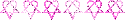


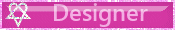

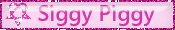
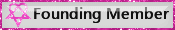
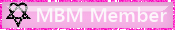

 Subject: FTU- Meow
Subject: FTU- Meow  Mon 24 May 2021 - 19:51
Mon 24 May 2021 - 19:51