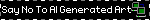Magik
MBM Admin.
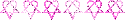

Group Master
Member of all User Groups
100,000 Heartagrams Earned
100,000 heartagrams earned
10 Yr Anniversary
10 Years as an MBM Member
Squad Goals
Friendly Member
2500 Topics
2500 Participation Topics
Lyric Task Novice
5 Lyric Tag Tasks Completed
Tagger Burnout Hustler
10 Tagger Burnout Tasks Completed
So Clustered Beginner
1 So Clustered Task Completed
Topic Starter 2500
2500 Started Topics
10000 Thumbs Up
10000 likes given
Tag A Template Hustler
25 Tag A Template Tasks Completed
You're Too Awesome
10,000 Awesomeness points received
Tutorial Task Expert
75 Tutorial Tasks completed
Texturize It Novice
10 Texturize It tasks completed
20000 Posts
20000 Post count
Tag A Frame Novice
10 Tag A Frame Tasks Completed
Themed Task Hustler
25 Themed Tag tasks completed
Next Level Cluster Frame Hotshot
50 Next Level CF Tags Completed
Mixed Bag Professional
100 Mixed Bag Tasks Completed
Tagger, Snagger, Other : Designer
Posts : 24661
Heartagrams : 474981
Member Since : 2011-09-18
Location : hiding in your basement
 |  Subject: PTU- Home Sweet Home Subject: PTU- Home Sweet Home  Thu 20 May 2021 - 13:57 Thu 20 May 2021 - 13:57 | |
| Original Post Date- 6/11/12, 4:03 AM Central Standard Time*The kit I used for this tutorial is no longer available for purchase,
however, if you had bought this kit in the past,
you still will be able to try this. 
Also, I would think that another kit with similar
elements might also be used. -Magik 5/20/2021 
This tutorial is borne from my own manipulated lil' mind.
Any similarity to any other tutorial(s) is purely coincidental.
This tutorial was written for those who have a working
knowledge of PSP and was written using PSP XI,
tho' any version should work.
Supplies Needed:
Tube: I'm using the rockin' Vince 2 tube from Kittrose,
which was at Artistic Reality Talent.
Do NOT use this artwork unless you have a license
to do so & had purchased the tube.
Scrapkit: I'm using a PTU kit named Guitar Star 2
from Tamie at Addictive Pleasures.
*This kit is no longer available for purchase.
Filters: Eye Candy 4000 Gradient Glow
Fonts: Downcome for the word art
Jailbird Jenna for the name
Drop shadow used in this tutorial is 2 2 50 5.
Let's do this!
Save your progress often.
Open a new canvas 650 X 650 px.
Add the first frame from the kit onto your canvas.
Resize 85%.
Move down in your canvas a bit.
With your magic wand, click inside the frame.
Modify- Expand by 4. Invert. Copy & paste p1.
Resize 70%. Hit delete & select none. Crop to canvas.
Move your frame above the paper.
Then add a drop shadow to your frame.
Next, copy & paste your tube above the frame.
Resize about 62%. Position so it sits right in the center of the frame. Add a drop shadow.
Now we'll add some elements.
For each one I added, I sharpened & added
a drop shadow to, unless specified otherwise.
Wire2- Resize 90%. Send to bottom. ribbon3- 90%.
motorcycle- 60%
guitar- 55%.
Rotate 17 left.
guitar4- 50%.
Rotate 17 left.
chain- 80%
cd- 25%
guitarpick- 37%
guitarpick2- 30%
Rotate 12 right.
pass2- 30%
Rotate 15 right.
Use your lasso to go around the string at the top.
Hit delete & select none.
musicnote- 40%. Rotate 10 left.
Add any other elements you want at this time
to make the tag more 'yours'.
Now, crop/ resize your tag to your own preferences.
Then, add your proper copyrights & watermarks.
Now add your word art of choice.
Add a bevel:
Add a gradient glow:  Then give it a drop shadow. Now, add your name. Add the same bevel.
Give it a gradient glow:
Then add a drop shadow.
Finally, merge visible, save as a PNG & enjoy.
*hugz*
 Out of respect for the 'unknown' artists out there, Out of respect for the 'unknown' artists out there,
I am making a promise to not steal their art
& refuse to use AI in my tags, kits or other creations.Please, No AI tags. Thank you. | |
|







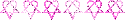


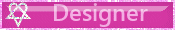

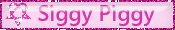
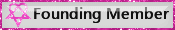
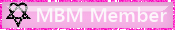

 Subject: PTU- Home Sweet Home
Subject: PTU- Home Sweet Home  Thu 20 May 2021 - 13:57
Thu 20 May 2021 - 13:57