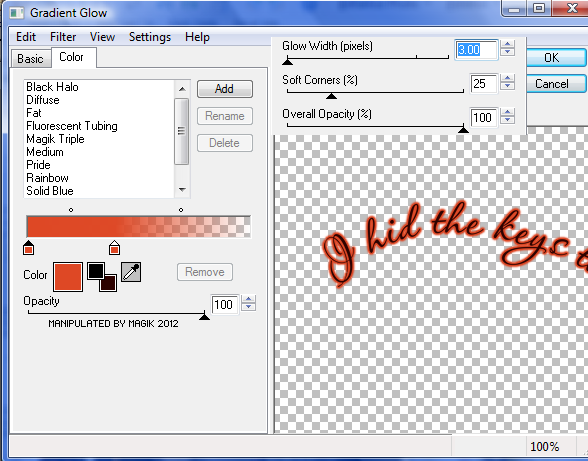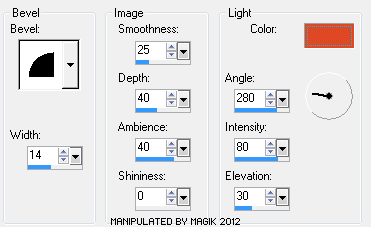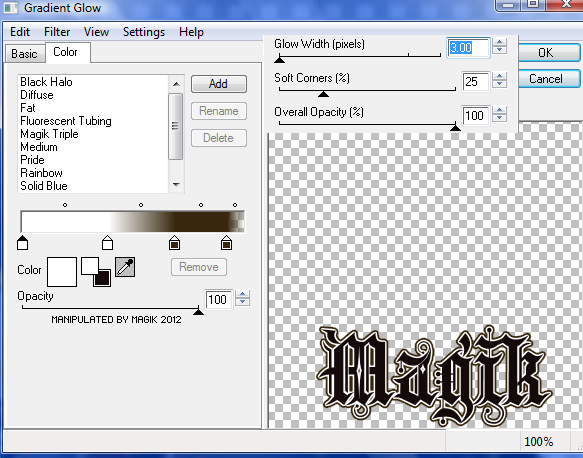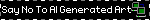Original Post Date- 8/4/12, 9:40 PM Central Standard Time Can you find the keys?
Can you find the keys? 
This tutorial is borne from my own manipulated lil' mind.
Any similarity to any other tutorial(s) is purely coincidental.
This tutorial was written for those who have a working
knowledge of PSP and was written using PSP XI,
tho' any version
should work.
Supplies Needed: Scrapkit: I'm using my own PTU kit- Sleepwalking Past Hope.
*This kit can be found here in my shop.Tube: I'm using the stunning artwork of Screaming Demons.
I bought this tube at SATC.
Do NOT use this artwork unless you have a license to do so
& have purchased the tube.
Template: Template 183- from Kristin at Toxic Desirez.
You can find it
here on her template blog.
* Leave some love when snagging the temp.  Filters:
Filters: Xero- Porcelain
Eye Candy 5/ Nature- Fire
Eye Candy 4000 Gradient Glow
Font: Kingthings Spike
Drop shadow used in this tutorial: -2 2 60 5, black.
Save your progress often.
Let's do this!
Open up the template.
Duplicate it & close original.
Delete the credit layer at the top.
Working from the bottom layer of the template, up:
Black Top Rectangle-
Select all- float. Defloat- Invert.
Delete this layer & paste paper 5, resized 80%.
Hit delete & select none.
Drop shadow.
Black Bottom Rectangle -
Select all- float. Defloat- Invert.
Delete this layer & paste paper 5, resized 80%.
Hit delete & select none.
White Top Rectangle-
Select all- float. Defloat- Invert.
Delete this layer & paste paper 15, resized 80%.
Hit delete & select none.
White Bottom Rectangle-
Select all- float. Defloat- Invert.
Delete this layer & paste paper 15, resized 80%.
Hit delete & select none.
Grey Top Rectangle-
Select all- float. Defloat- Invert.
Delete this layer & paste paper 27, resized 80%.
Hit delete & select none.
Crop to canvas.
Drop shadow.
Grey Bottom Rectangle-
Select all- float. Defloat- Invert.
Delete this layer & paste paper 27, resized 80%.
Hit delete & select none.
Crop to canvas.
Drop shadow.
Grey Top Square-
Select all- float. Defloat- Invert.
Delete this layer & paste paper 1.
Hit delete & select none.
Crop to canvas.
Drop shadow.
Grey Bottom Square-
Select all- float. Defloat- Invert.
Delete this layer & paste paper 1.
Hit delete & select none.
Crop to canvas.
Drop shadow.
Dark Grey Top Rectangle-
Select all- float. Defloat.
Invert.
Delete this layer & paste paper 4, resized 80%.
Hit delete & select none.
Crop to canvas.
Drop shadow.
Dark Grey Bottom Rectangle-
Select all- float. Defloat.
Invert.
Delete this layer & paste paper 4, resized 80%.
Hit delete & select none.
Crop to canvas.
Drop shadow.
Circle- Select all- float. Defloat.
Invert.
Delete this layer & paste paper 26, resized 80%.
Hit delete & select none.
Crop to canvas.
Next, apply a medium gradient glow at these settings:
Add a drop shadow.
Now, copy & paste your tube.
Resize 75%.
Apply Xero- Porcelain at these settings:
Add a drop shadow.
Now we'll add some elements.
For each one I added, I sharpened & added
a drop shadow to, unless specified otherwise.
blood spatter- 75%
heart dangle- 65%
moon 1- 65%.
No drop shadow.
candelabra- 60%.
Duplicate & resize this one 80%.
Using your selection tool,
draw a small rectangle above each
of the candles of the bigger candelabra.
Add a new layer & add E.C. 5 Fire
at these values for the small candle setting:
Duplicate & resize this layer 80%.
Place over the top of the smaller candles.
skulls- 30%
spider - 13%
spider 2- 20%.
Mirror.
crow- 30%
bottle- 55%
razorblade- 55%
Rotate 13 left.
dripping heart- 40%
heart lock- 30%.
Rotate 35 right.
roses- 50%
rose 2-
Rotate 90 right.
Resize 30%.
cross 1- 40%.
Rotate 15 left.
key- 40%.
Flip. Rotate 20 right.
Add the key again.
Resize the same.
Rotate 15 left.
word art 1 (or other word art of choice)
Add a medium gradient glow at these settings:
Add your drop shadow.
Add any other elements, if you prefer at this time.
Now, crop/ resize your tag to your own preferences.
Then, add your proper copyrights & watermarks.
Now add your name.
Add a bevel:
Then add a gradient glow:
Add your drop shadow.
Merge visible, save as a PNG & enjoy.
I hope you enjoyed this tutorial & using the kit.
I'd love to see your results.
*hugz*







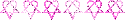


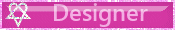

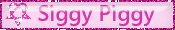
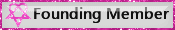
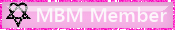

 Subject: PTU- Sleepwalking Past Hope
Subject: PTU- Sleepwalking Past Hope  Thu 20 May 2021 - 22:52
Thu 20 May 2021 - 22:52