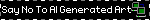Original Post Date- 9/26/12, 3:09 PM Central Standard Time
*The kit I used for this tutorial is no longer available to download,
however, if you had grabbed this kit in the past,
you still will be able to try this.
The template I used I'm not sure about-
the link opens in box.net but
when I click to download nothing is happening.
I'm going to guess that maybe Punky's bandwidth is exceeded atm.
So, I am going to keep the template linked for now.
-Magik 5/22/2021
This tutorial is borne from my own manipulated lil' mind.
Any similarity to any other tutorial(s) is purely coincidental.
This tutorial was written for those who have a working
knowledge of PSP and was written using PSP XI,
tho' any version
should work.
Supplies Needed: Scrapkit: I'm using a FTU kit named Check Your Chi Chis
from Amy of Amy & Leah's Gimptastic Tuts.
This was part of an awesome FTU collab for Breast Cancer Awareness.
*This kit is no longer on 4-shared for download.
Tube: I'm using the gorgeous art work of Keith Garvey.
This is an exclusive tube for those who donated for the
Taking Back PSP fundraiser in 2012.
Do NOT use this artwork unless you have a license
to do so & had donated for the tube.
Template: Pbs-bca2Template-apforum-exclusive from Punky
on the Addictive Addicts blog,
here.
Mask: of choice
Filters: Dsb Flux- Bright Noise
Eye Candy 4000- HSB Noise
Xero- Radiance
Eye Candy 4000- Gradient Glow
Font: Vujahday Flourish
Drop shadow: 2 2 40 6, black.
Save your progress often.

Let's do this!

Open up the template.
Duplicate it & close original.
Delete the credit layer & font used layers at the top.
Working from the bottom layer of the template, up:
rectangle bottom-
Select all- float. Defloat- Invert.
Delete this layer & paste Paper3, resized 80%.
Hit delete & select none.
Duplicate & flip.
Add a drop shadow to both.
Delete rectangle top layer.
large circle-
Select all- float. Defloat- Invert.
Delete this layer & paste Paper1.
Hit delete & select none.
large circle frame-
apply Bright Noise:
Intensity- 60/ Darker.
Add a drop shadow.
circle right-
Select all- float. Defloat.
Modify- contract by 34. Invert.
Add your closeup.
Hit delete & select none.
Crop to canvas.
Duplicate.
On the bottom one, change the blend mode to Luminance (L).
On the top one, add a Gaussian blur of 3.
Change the blend mode to Soft Light.
Add a drop shadow to the bottom layer.
circle right frame-
Intensity- 60/ Mix.
wordart- Apply HSB Noise at default settings.
circle dots-
Use your manual color correction tool to
change the color to #e0137c or another colour
from your tube.
small circle left bottom-
Select all- float. Defloat- Invert.
Delete this layer & paste Paper4, resized 60%.
Hit delete & keep selected.
Add your tube.
Hit delete & select none.
Crop to canvas.
Change the opacity to your tube to 65%.
circle frame bottom-
Add Bright noise:
Intensity- 60/ Darker.
Add a drop shadow.
small circle left middle-
Select all- float. Defloat- Invert.
Delete this layer & paste Paper5, resized 60%.
Hit delete & keep selected.
Add your tube.
Hit delete & select none.
Crop to canvas.
Change the opacity to your tube to 65%.
circle frame middle-
Add Bright noise:
Intensity- 60/ Darker.
Add a drop shadow.
small circle left top-
Select all- float. Defloat- Invert.
Delete this layer & paste Paper6, resized 60%.
Hit delete & keep selected.
Add your tube.
Hit delete & select none.
Crop to canvas.
Change the opacity to your tube to 65%.
circle frame top-
Add Bright noise:
Intensity- 60/ Darker.
Add a drop shadow.
Next, add your main tube, resizing as needed.
Apply Xero- Radiance at these settings:
Then add your drop shadow.
Next we'll add some elements.
For each one I added, I sharpened & added
a drop shadow to, unless specified otherwise.
Scatter- 55%.
Position to the left.
Duplicate.
Mirror & flip.
Merge down.
Move this layer below the big circle in layers palette.
Bird- 45%.
Mirror.
Place on the bottom left circle.
Heart- 30%.
Rotate 12 right.
Place on right side of bottom left circle.
Keychain- 50%.
Place on the top left circle.
Bow2- 50%.
Place in the top center of tag.
Butterfly- 35%.
Rotate 32 right.
Drop shadow: 12 2 40 6, black.
Place on left.
Add the butterfly again.
Resize 23%.
Rotate 17 left.
Drop shadow: 2 10 40 6, black.
Place on the right.
Candle- 55%.
Place in the bottom center of the tag.
Duplicate & resize 70%.
Place to the right of the bigger one.
Flower2- 35%.
Place in front of the candles.
Duplicate.
Mirror.
Resize this one 80%.
Add any other elements, if you prefer at this time.
Now, crop/ resize your tag to your own preferences.
Then, add your proper copyrights & watermarks.
Copy & paste Paper2.
Apply mask of choice.
Merge group.
Right click in layers palette & send to bottom.
Now add your name.
Add a bevel:
Then, add a gradient glow:
followed by a drop shadow.
Last, merge visible & save as a PNG.
Enjoy your new tag.

*hugz*







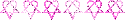


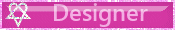

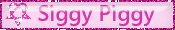
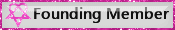
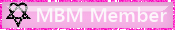

 Subject: FTU- Ready, Set, Go Pink
Subject: FTU- Ready, Set, Go Pink  Sat 22 May 2021 - 22:05
Sat 22 May 2021 - 22:05