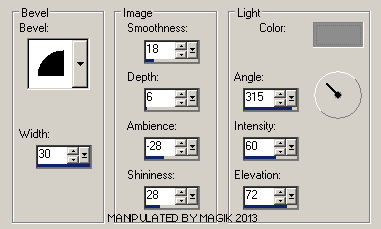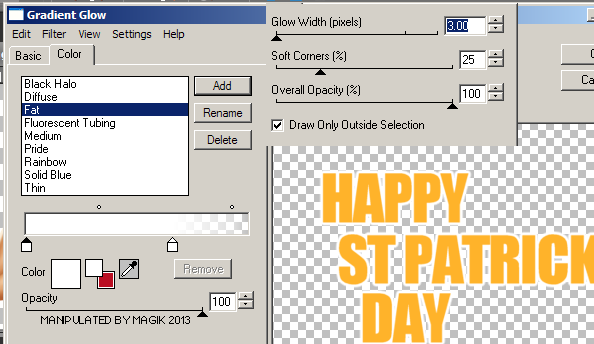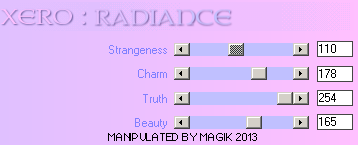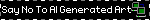Original Post Date- 3/2/13, 11:30 AM Central Standard Time
This is part one for a beautiful 3-pc set.

This tutorial is borne from my own manipulated lil' mind.
Any similarity to any other tutorial(s) is purely coincidental.
This tutorial was written for those who have a working
knowledge of PSP and was written using PSP X2,
tho' any version should work.
Supplies Needed: Scrapkit: I'm using a lovely PTU kit from Tasha
named Lucky Girl.
This kit has since been made FTU and you can find it
here.
*Leave a thank you for the kit.  Tube:
Tube: I'm using the gorgeous artwork of Alex Prihodko.
You can find more of this artwork at
Pics For Design.
Do NOT use this artwork unless you have a license to do so
& have purchased the tube.
Template: I'm using template 201mpm
from Millies PSP Madness.
You can grab these
here.
*Leave some lovin' when downloadin' .  Mask:
Mask: Of choice.
Filters: Xero- Radiance
Eye Candy 4000- Gradient Glow
Font: Pristina
Drop shadows: 2 2 45 4, black for most of the tag.
8 5 65 4, black for the butterflies.
Save your progress often.

Let's do this!

Open up the template.
Duplicate it & close original.
Delete the credit layer at the top.
Resize the temp so it's 600 X 600 px.
To 'center' the temp. more.
Then, crop like my example
(mine was cropped 600 X 470):
Then change the canvas size to 600 X 600, centered.
Now, working from the bottom layer of the template, up:
Copy & paste paper7 above the white background layer.
Apply your mask of choice.
Merge group.
1- Select all- float. Defloat- Invert.
Delete this layer & paste paper1, resized 70%.
Hit delete & select none.
Crop to canvas & add your drop shadow.
2- Select all- float. Defloat- Invert.
Delete this layer & paste paper4, resized 70%.
Hit delete & select none.
Crop to canvas & add your drop shadow.
3- select all- float. Defloat- Invert.
Delete this layer & paste paper4, resized 70%.
Hit delete & select none.
Crop to canvas & add your drop shadow.
4- Select all- float. Defloat- Invert.
Delete this layer & paste paper2, resized 70%.
Hit delete & select none.
5- Select all- float. Defloat- Invert.
Delete this layer & paste paper2, resized 70%.
Hit delete & select none.
6- Select all- float. Defloat- Invert.
Delete this layer & paste paper5, resized 70%.
Hit delete. Select none.
Crop to canvas. Drop shadow.
7- Select all- float. Defloat- Invert.
Delete this layer & paper9, resized 70%.
Hit delete. Select none.
8- Select all- float. Defloat- Invert.
Delete this layer & paper8, resized 70%.
Hit delete. Select none.
Crop to canvas. Drop shadow.
9- Use your manual color correction to change the colour.
#c0c0c0 as your source & #ffb32a as the target.
10- Select all- float. Defloat- Invert.
Paste your tube or closeup, resizing as needed.
Hit delete & select none.
Crop to canvas.
Duplicate your closeup.
On the top one, add a Gaussian blur at 3.00
Change the blend mode to Soft Light.
On the bottom one, change the blend mode to Luminance (L).
Then on this bottom one, add the blinds texture effect:
Width- 2, Opacity- 20, color- black.
Leave the Horizontal & Light from top/ left unticked.
* Note- if planning to resize your tag, do this step last,since the blinds effect will be buggered up when resizing. 
Merge 13 down onto 12 & then down onto 11.
Use your manual color correction tool to change to orange
(use black as your source colour).
Give it a nice puffy look with a bevel:
Then add a fat gradient glow in white:
Then add a drop shadow.
Add a drop shadow to the shamrocks.
Next add your main tube.
Resize as needed.
Position on the bottom of the tag.
Apply Xero- Radiance at these settings:
Add a drop shadow.
Next we'll add some elements.
For each one I added, I sharpened & added
a drop shadow to, unless specified otherwise.
swirl- 40%.
Rotate 70 right & mirror.
Place on the left.
Move below your word art in layers palette.
bear- 60%.
Place by the tube off to the left.
bow1- 65%.
Rotate 15 left.
Position to the right of the tag.
shamrock1- 65%.
Place this on the top left.
beer2- 50%.
Duplicate.
Place both on the right.
Move below the tube in layers palette.
bottle- 50%.
Move to the right,
above your tube in layers palette.
flower1- 45%.
Rotate 17 right.
Place on the top right corner of tag.
sucker- 45%.
Duplicate.
Draw a selection around one
with your lasso as shown:
Then use your manual color correction to
to change to a colour of your choice.
Now, rotate the pink one 15 left.
Then place both to the left.
Move below your tube in layers palette.
horseshoe2- 30%.
Use your deform (pick) tool
to rotate it around.
Then use your lasso to make a selection
around part of the horseshoe:
Hit delete & select none.
orange & green coins- 35%.
Duplicate both so you have 3 of each.
Now stack them, alternating your coins.
You may have to move them around
in your layers palette.

coin3- 35%.
Mirror & place with the coin stack.
butterfly2- Duplicate.
Resize one 30%.
Move this by the tube.
Drop shadow:
8 5 65 4, black.
Mirror the other one & resize 45%.
Place near the one shamrock up top.
Use the same drop shadow as the other butterfly.
butterfly- 40%.
Rotate 25 right.
Place above the other butterfly slightly to the left.
Use the same drop shadow.
Add any other elements, if you prefer at this time.
Now, crop/ resize your tag to your own preferences.
Then, add your proper copyrights & watermarks.
Next add your name.
Then add a gradient glow:
And a drop shadow.
Finally, delete the white background, merge visible,
save as a PNG & enjoy.

I also have one for Millie:

I hope you enjoyed making this tag.

Next up, the forum set.

*hugz*
*Originally re-posted Nov 5th 2019 at http://himaddicts.spruz.com/
**Edited & updated by Magik on 24 May, 2021






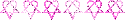


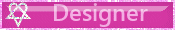

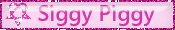
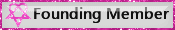
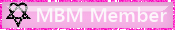

 Subject: PTU Now FTU- Happy St. Patty's Day (Part 1- Tag)
Subject: PTU Now FTU- Happy St. Patty's Day (Part 1- Tag)  Mon 24 May 2021 - 0:12
Mon 24 May 2021 - 0:12