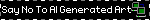Original Post Date- 2/3/14, 12:32 AM Central Standard Time*The kit I used for this tutorial is no longer available for purchase.
It is one of my own kits that I discontinued a couple years ago.
-Magik 5/26/2021
This tutorial is borne from my own manipulated lil' mind.
Any similarity to any other tutorial(s) is purely coincidental.
This tutorial was written for those who have a working
knowledge of PSP and was written using PSP X1,
tho' any version should work.
Supplies Needed: Scrapkit: I'm using my PTU kit, Screw Valentines
*This kit was retired & discontinued. -Magik 11/06/2019Tube: I'm using the beautiful artwork of Verymany.
This tube & more lovely artwork can be found at
Pics for Design.
Do NOT use any artwork unless you have a license to do so
& have purchased or obtained the tube legally.
Template: template475 from Missy of Divine Intentionz.
You can find the template
here.
* Leave her some lovin' for the template.
 Mask:
Mask: of choice
Filters: Tramages- Tow The Line
DSB Flux- Linear Transmission
Xero- Seasons
Xero- Radiance
Eye Candy 4000- Gradient Glow
Font: Calligraphia One
Drop shadow: 4 2 50 4, black.
Save your progress often.

Let's do this!

Open up the template.
Duplicate it & close original.
Delete the credit layer at the top.
Delete these layers, also:
Raster 17 & Copy of Raster 17.
Working from the bottom layer of the template, up:
Raster 16- Select all- float. Defloat- Invert.
Delete this layer & paste paper 9, resized 80%.
Hit delete & select none.
Crop to canvas & add a drop shadow.
Raster 12- Select all- float. Defloat- Invert.
Delete this layer & paste paper 2, resized 80%.
Hit delete & select none.
Crop to canvas & add a drop shadow.
Copy of Raster 12- select all- float. Defloat- Invert.
Delete this layer & paste paper 7, resized 80%.
Hit delete & select none.
skip over Copy of Raster 15.
Raster 13- Select all- float. Defloat- Invert.
Delete this layer & paste paper 3, resized 80%.
Hit delete & select none.
Copy of Raster 13- Select all- float. Defloat- Invert.
Delete this layer & paste paper 10, resized 80%.
Hit delete.
Select none.
Copy (2) of Raster 13- Select all- float. Defloat- Invert.
Delete this layer & paste paper 1, resized 80%.
Hit delete. Select none.
Crop to canvas.
Drop shadow.
Copy of Raster 11- Select all- float. Defloat- Invert.
Delete this layer & paste paper 6, resized 80%.
Hit delete. Select none.
Crop to canvas.
Drop shadow.
Raster 7- Select all- float. Defloat- Invert.
Delete this layer & paste paper 8, resized 80%.
Hit delete. Select none.
Crop to canvas.
Drop shadow.
Skip over Raster 14 & 15.
Raster 10- Select all- float. Defloat- Invert.
Delete this layer & paste paper 4, resized 70%.
Hit delete. Select none.
Crop to canvas.
Drop shadow.
Raster 11- Select all- float. Defloat- Invert.
Delete this layer & paste paper 5, resized 70%.
Hit delete. Select none.
Crop to canvas.
Drop shadow.
Raster 8- manual color correction tool.
Change to colour of choice.
Then add Tramages- Tow The Line at these settings:
Raster 9- Add a drop shadow.
Raster 4- Select all- float. Defloat- Invert.
Delete this layer & paste paper 11, resized 70%.
Hit delete.
Select none.
Add a new layer.
Flood fill with a foreground/ background
gradient of choice.
Angle 45 & Repeats-5.
Then apply DSB Flux- Linear Transmission:
Then on Raster 5- Select all- float. Defloat- Invert.
Delete this layer & hit delete on the layer we just made.
Select none.
Crop to canvas.
Drop shadow.
Skip rasters 6 & 18
Add a drop shadow to Raster 3
Next add your main tube.
Resize as needed.
Apply Xero- Seasons at these settings:
Then apply Xero- Radiance to brighten her up a bit:
Finally, add a drop shadow.
Position her in the middle of the tag,
under the word art layers in layers palette.
Next we'll add some elements.
For each one, I added a drop shadow to,
unless specified otherwise.
drink- 55%.
Place off to the left of tag.
candle- 45%.
Duplicate.
Place both off to the left in front of the drink,
near her foot.
bow 3- 50%.
Rotate 12 left.
Place in top left.
pressed flowers- 50%.
Rotate 25 right.
Place on the upper right.
Move it down in layers palette to just
below the purple paper (with the skulls on it).
flower 2- 60%.
Add this at the top in layers palette.
Place over the pressed flowers in the corner.
barbed wire heart- 47%.
Place on the right side.
Duplicate & mirror.
bear- 55%.
Place in lower right of tag
crow- 35%.
Place so it's sitting on the edge of the drink.
capsule- 20%.
Duplicate.
Move one by her foot.
Mirror the other & place by the candles.
syringe- 55%.
Rotate 110 Right.
Place slightly off to the right.
butterfly- Resize one 25%.
Place on on the right, by the barbed heart.
I used this drop shadow:
10 5 70 4, black
Add any other elements, if you prefer at this time.
Then on the white background layer (raster 1),
flood fill with your gradient.
Apply your mask of choice & merge group.
Resize your mask, if needed.
Now, crop/ resize your tag to your own preferences.
Then, add your proper copyrights & watermarks.
Next add your name.
Then add a gradient glow:
And a drop shadow.
Finally, merge visible, save as a PNG & enjoy.

I hope you enjoy trying this tutorial.
I'd love to see your results.

You can mail them to me at:
Magik[@]live.com
(Remove the brackets in my email.)
*hugz*
*Originally re-posted Nov 6th 2019 at http://himaddicts.spruz.com/
**Edited & updated by Magik on 26 May, 2021






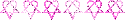


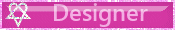

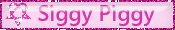
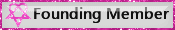
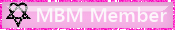

 Subject: PTU- Love is Like...
Subject: PTU- Love is Like...  Wed 26 May 2021 - 23:03
Wed 26 May 2021 - 23:03