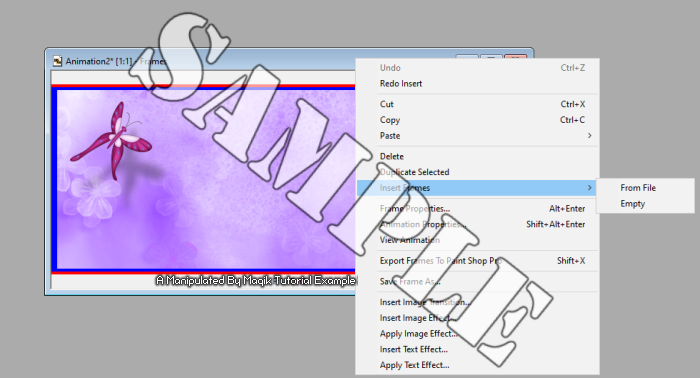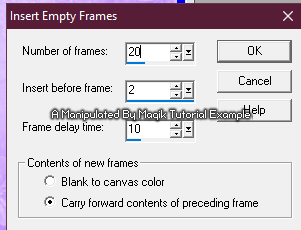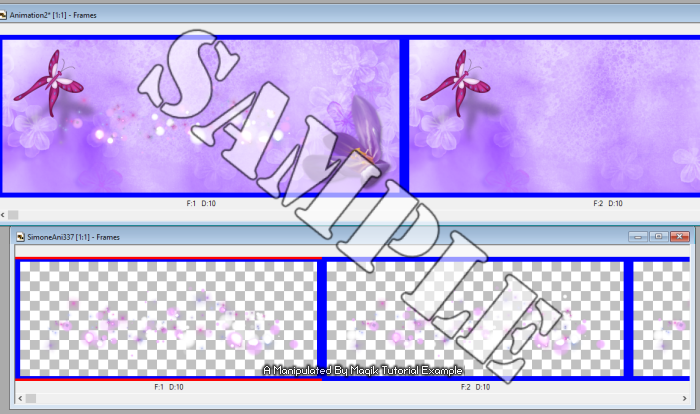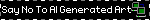I have been asked about an easier, faster way of adding
animations into a tag if the animation has more than three frames.
This tutorial should be quick & easy for you.

Please do
NOT repost this tutorial.
You may link to it, however.

Also, do
NOT steal my screen shots/ examples.
Thank you.

This tutorial is borne from my own manipulated lil' mind.
Any similarity to any other tutorial(s) is purely coincidental.
This tutorial was written for those who have a working
knowledge of PSP and was written using PSP X2 & Animation Shop
tho' any version of PSP should work.
 Supplies Needed:
Supplies Needed:Your tag that you're working on.

Your animation or bling you wish to add.
For this tutorial, I am using bits of my own 'Spring Bunny' kit.
I am also using one of Simone's beautiful 'Colorful Stuff'
animations, which you can find on her blog,
here.
I am not going to make a tag for this tutorial,
however, I am going to walk you through the steps
of adding that animation in a nice & quick way
when having three other frames to add.
Hope that makes sense.
For this tutorial, assume we're making a forum-style tag.

This tutorial may seem lengthy,
but it is really quick, I promise.

So after making my forum style tag
I still have it in layers.
I am adding a 'glittered' border
which consists of three frames.
The animation I want to add into my
tag has 21 frames.
Let's assume you want the animation under some of your layers,
like this older tag of mine:

Open up the animation bling.
You may need to open it in your PSP program first
& convert it to an Animation Shop file.

Once you have the animation opened in A.S.,
select all frames & resize if needed.
For my example here, I am not resizing the animation.
Back in PSP, close all your layers
that you want 'on top' of your animation.
This may be just your glittered borders you'll close.
Copy merged the other (bottom) layers & paste in A.S.
Right click on your tag you copied into A.S.
Animation- Insert frames- Empty:
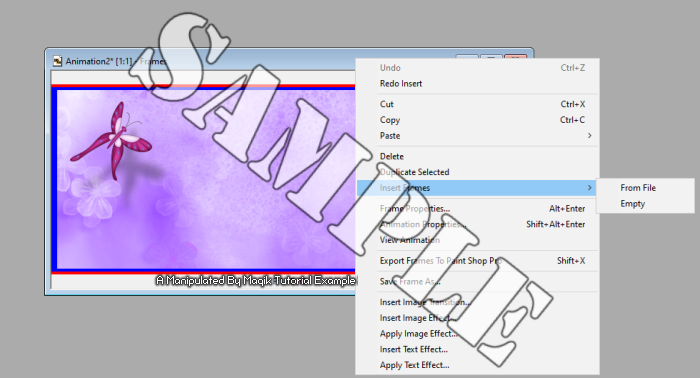
In the box, change your values, as needed:
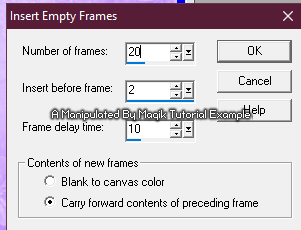
This will give me the 21 frames I need for my tag.
*Notice how on the number of frames, I have1 number less than my animation I want to add.You add that number in the 'Insert before frame' box-that should almost always be changed to '2'.On your animated bling that you're adding,
Select all (Ctrl+A), Copy.
Now, select all frames of your tag base,
then position the animation where you want it
(it might not show on your tag, so just use your mouse for positioning)
then paste into frame (Ctrl+E).
*Another way you can add the animation is the following:
On your animation, select all.
On your tag base, select all.
Make sure that your first frameof your tag base is showing in A.S.Click on the animation & drag the animation
into your tag base. You can then 'see'
where to place your animation.
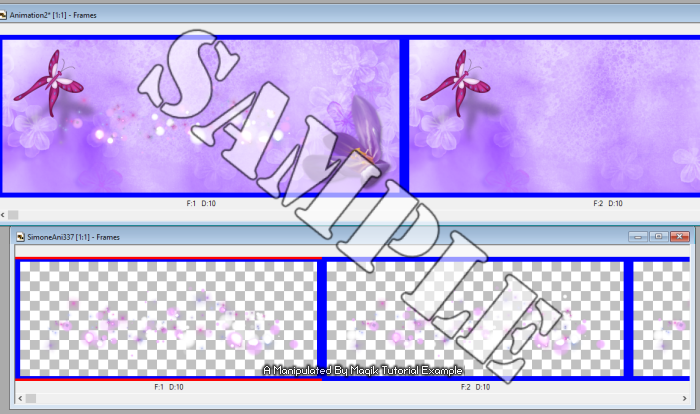
Back in PSP, close those bottom layers & open the top layers.
This is where we will have three frames to make into 21
to match with our tag.
Copy merged as a new animation in A.S.
as you normally would with those layers.

I now have those added into A.S.
and have three separate frames,
like my example (the one below the tag base):

So, how do we turn 3 into 21?
Easy. In AS, select all frames.
Copy. Paste after your last frame (frame 3).
Repeat pasting the three frames after the last frame
each time until you have 21 frames.
Next, make sure all frames are selected on your base tag
that has the animation.
Next, on your 'top' layer that we manually turned into 21 frames,
select all. Copy.
On your base tag, Paste into selected frame
(make sure you are on frame 1)
& position it so it lines up & click to set it.
Your tag should be done.
You can now save as you normally would.
This is my final result:

Hopefully, this tutorial was easy to follow/ understand.
If you have any questions, feel free to leave a comment.

Oh, and if you were wondering about that
older pink forum tag up there-
I have the tutorial for that here:
No Scraps Forum Style Tag Tut- Tattoo Thank you for looking.








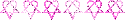


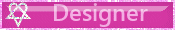

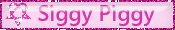
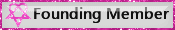
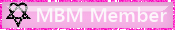

 Subject: Quick Way To Add Multi Animation Frames Into A Tag #1
Subject: Quick Way To Add Multi Animation Frames Into A Tag #1  Sat 2 Apr 2022 - 0:17
Sat 2 Apr 2022 - 0:17