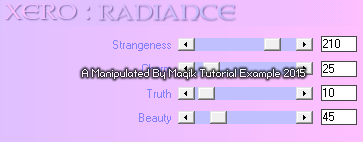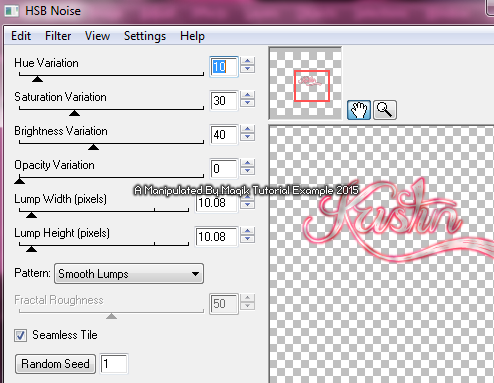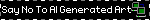Original Post Date- 8/8/15, 7:02 AM Central Standard Time
This tutorial is borne from my own manipulated lil' mind.
Any similarity to any other tutorial(s) is purely coincidental.
This tutorial was written for those who have a working
knowledge of PSP and was written using PSP X2,
tho' any version should work.
Supplies Needed: Scrapkit: I'm using a PTU kit from
Toxic Desirez named Skullerella.
You can find this kit,
here or at any of her other stores she sells in.
Tube: I'm using the artwork of Enamorte.
You can find all her beautiful artwork at
CDO.
Do NOT use any artwork unless you have a license to do so
& have purchased or obtained the tube legally.
Template: Template 331 from Kristin on her blog.
You can find the template
here.
*
Leave her some lovin' for the template.  Mask:
Mask: Mask 65 from Moonbeams And Spiderwebs.
You can grab this mask
here.
Filters: Xero- Radiance
Eye Candy 4000- HSB Noise
Eye Candy 4000- Gradient Glow
Font: Admiration Pains
Drop shadows: 2 -4 50 10, black for most of the tag
15 -25 60 10, black for the butterflies
2 -4 40 1, black for the name
Save your progress often.

Let's do this!

Open up the template.
Duplicate it & close original.
Resize the template so it's 650 px wide, all layers ticked.
Delete the credit layer at the top.
Working from the bottom layer of the template, up:
Copy & paste the background above the Raster 1 layer.
Apply the mask & merge group.
Raster 9- Select all- float. Defloat- Invert.
Delete this layer & paste Paper 5, resized 80%.
Hit delete & select none.
Crop to canvas & add a drop shadow.
Copy of Raster 9- Select all- float. Defloat- Invert.
Delete this layer & paste Paper 10, resized 80%.
Hit delete & select none.
Crop to canvas & add a drop shadow.
Raster 8- select all- float. Defloat- Invert.
Delete this layer & paste Paper 6, resized 70%.
Hit delete & select none.
Crop to canvas.
Drop shadow.
Copy of Raster 8- Select all- float. Defloat- Invert.
Delete this layer & paste Paper 1, resized 70%.
Hit delete & select none.
Crop to canvas.
Drop shadow.
Raster 7- Select all- float. Defloat- Invert.
Delete this layer & paste Paper 7, resized 60%.
Hit delete.
Select none.
Crop to canvas.
Drop shadow.
Copy of Raster 7- Select all- float. Defloat- Invert.
Delete this layer & paste Paper 2, resized 60%.
Hit delete.
Select none.
Crop to canvas.
Drop shadow.
Raster 6- Select all- float. Defloat- Invert.
Keep this layer & paste Paper 4, resized 65%.
Hit delete.
Keep selected.
Invert again.
On the original star layer:
Selections- Modify- expand by 2.
Flood fill with #ece7da.
Select none.
On the flood-filled layer, add some noise:
Uniform/ Monochrome/ 50%.
Add your drop shadow to this layer.
Copy of Raster 6- Select all- float. Defloat- Invert.
Keep this layer & paste Paper 9, resized 65%.
Hit delete.
Keep selected.
Invert again.
On the original star layer:
Selections- Modify- expand by 2.
Flood fill with #ece7da. Select none.
On the flood-filled layer, add some noise:
Uniform/ Monochrome/ 50%.
Add your drop shadow to this layer.
Raster 5- Select all- float. Defloat- Invert.
Delete this layer & paste Paper 8, resized 75%.
Hit delete.
Select none.
Crop to canvas.
Drop shadow.
Copy of Raster 5- Select all- float. Defloat- Invert.
Delete this layer & paste Paper 3, resized 75%.
Hit delete.
Select none.
Crop to canvas.
Drop shadow.
Copy of Raster 3- add a drop shadow.
Raster 3- Select all- float. Defloat- Invert.
Delete this layer & paste the Background, resized 55%.
Position it into the selection so the skull is completely inside.
Hit delete.
Select none.
Crop to canvas.
Drop shadow.
Next add your main tube.
Resize as needed.
Position on the left of the tag.
Apply Xero- Radiance at these settings:
Add a drop shadow.
Next we'll add some elements.
For each one, I added a drop shadow,
unless specified otherwise.
Web- Resize 65%.
Move down slightly in the canvas,
so it's somewhat centered
in the circle of the template.
Move below your tube in layers palette.
Claws- Resize 30%.
Position in the upper area of the circle.
Place below the web in layers palette.
No drop shadow.
Roses & Skulls- 60%.
Place at the bottom of the tag, in the center.
String- Resize 55%.
Rotate 15 left & sharpen.
Place over the top of the glitter circle 'outline'
of the template.
Move below your tube in layers palette.
Heart & Bones- resize 25%.
Rotate 17 left.
Place on the left near your tube.
Move below the roses & skulls cluster
in layers palette.
Flower- 35%.
Place on the right,
just above the roses & skulls cluster.
Move below the cluster in layers palette.
Cherry Blossom- 60%. Mirror.
Place on the right of tag.
Skulls & Rose- Resize 45%.
Rotate 15 right.
Position in the upper right of tag.
Bat- 25%. Mirror.
Place in the upper center of tag.
Crown- 27%.
Place on the lower left in front of your tube.
Flowers- 45%.
Place on the right with the cherry blossoms.
Glass- Resize 30%.
Place on the left with the crown.
Poison Apple- 20%
Place with the glass & crown on the left.
Eyeball- Resize about 12%.
Duplicate this so you have 3.
Place one near the left skull of the roses & skulls.
Move another near the right skull of the same cluster.
Place the last one on the left of the poison apple.
Raven- Duplicate.
On the top one, resize 15% & mirror.
Place on the glass rim on the left.
Resize the other 17%.
Place in the bottom center of tag,
like my example.
Cat- 35%.
Place on the lower right.
Rat- Resize 15%.
Duplicate.
Place one on the left near the crown.
Mirror the other & place on the right near the cat,
moving up slightly in canvas.
Spider- Duplicate so you have 3.
Resize two of them 15%.
Mirroring one.
Place one on the flowers of the cluster at the bottom.
Position the mirrored one on the rose in the upper right.
For the third spider, resize 20% & mirror.
Place this one on the left, on the eyeball.
Butterfly- Duplicate.
Resize one 18%.
Rotate 27 right.
Sharpen.
Place on the right.
Resize the other one 13%.
Rotate this one 33 left.
Sharpen.
Place on the left, just above the apple.
Add the following drop shadow to both:
15 -25 60 10, black.
Leaves- Resize 80%.
Use your eraser to remove any excess or
over-lapping leaves you don't want on your tag.
Add the usual drop shadow:
2 -4 50 10, black
Sparkles- Resize 70%.
Move down slightly in canvas.
No drop shadow.
Add any other elements, if you prefer at this time.
Now, crop/ resize your tag to your own preferences.
Then, add your proper copyrights & watermarks.
Next add your name, with a light colour
from your tube.
Duplicate.
On the bottom layer, add a gradient glow:
Then add HSB Noise at these settings:
And the following drop shadow:
2 -4 40 1, black.
On the top name layer,
add noise at the following settings:
Gaussian/ Monochrome/ 25%.
Finally, merge visible, save as a PNG & enjoy.

I hope you enjoyed trying this tutorial.
I'd love to see your results.
You can send them to me at:
MagikD[@]live.com
(remove the brackets in my email.)
*hugz*
*Originally re-posted Nov 7th 2019 at http://himaddicts.spruz.com/
**Edited & updated by Magik on 29 May, 2021






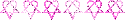


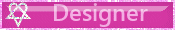

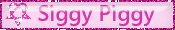
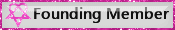
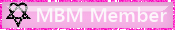

 Subject: PTU Tutorial- Skullerina
Subject: PTU Tutorial- Skullerina  Sat 29 May 2021 - 9:01
Sat 29 May 2021 - 9:01